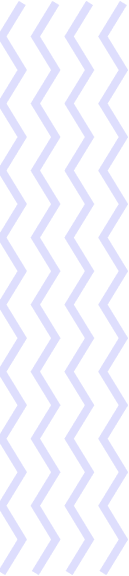What is OneClickLister? 2024
OneClickLister: A Revolutionary Tool for Your E-Commerce Business
In the competitive world of e-commerce, the key to success is managing your products effectively and providing your customers with a seamless shopping experience. This is where OneClickLister comes into play. In this article, we will delve into the features of OneClickLister and how it can transform your e-commerce business.
What is OneClickLister?
OneClickLister is a product listing and management platform specifically designed for Etsy and Shopify stores. This platform allows store owners to manage their products more quickly and efficiently. The primary goal of OneClickLister is to help you grow your e-commerce business and simplify your daily operations.

Key Features and Advantages of OneClickLister
1. Bulk Editing and Cloning
OneClickLister’s bulk editing and cloning capabilities allow users to make changes to multiple products at once. This feature is particularly useful for stores with a large inventory. For example, if you need to update prices or descriptions for a new season, you can do it in one go, significantly saving time and reducing manual effort.
2. Listing Scheduling
Timing your product listings for optimal visibility is crucial for maximizing sales. OneClickLister’s scheduling feature allows you to set your listings to go live at specific dates and times, ensuring that your products reach the widest audience possible.
3. Cross-Platform Synchronization
Managing stores on multiple platforms can be challenging, especially when trying to keep product information consistent. OneClickLister addresses this by offering cross-platform synchronization. Changes made on one platform are automatically updated on others, ensuring consistency and simplifying management.
4. Image Editing Tools
High-quality product images are vital for attracting customers. OneClickLister includes built-in photo editing tools that allow you to enhance and optimize your product images. This ensures that your products look professional and appealing to potential buyers.
5. SEO Enhancements
Search engine optimization (SEO) is crucial for the online visibility of your store. OneClickLister provides various tools to enhance the SEO performance of your product listings. Features such as adding alt text to images, optimizing tags and titles, and shuffling keywords help improve your store’s ranking in search engine results.
6. User Permissions
OneClickLister allows you to define different access levels for your team members, ensuring that each member has the appropriate permissions for their role. This feature enhances security and allows for better control over your store’s operations.
Benefits of Using OneClickLister for Your E-Commerce Store
Increased Efficiency
By automating and simplifying the product listing and management processes, OneClickLister significantly increases your operational efficiency. This allows you to save time and focus on other important aspects of your business. For instance, Ninth Isle, an Etsy and Shopify store owner, reduced their product listing time drastically by using OneClickLister, leading to a more efficient workflow.
Better SEO Performance
Improving your product listings’ SEO can lead to higher search engine rankings, resulting in more organic traffic and potential customers. The SEO enhancements provided by OneClickLister can help your store achieve better online visibility and attract more visitors.
User-Friendly Interface
OneClickLister’s user-friendly interface ensures that all features are easily accessible and simple to use. This is a significant advantage for both new and experienced e-commerce professionals. Users can quickly navigate the intuitive design, making their tasks easier and more efficient.
How Does OneClickLister Work?
Step 1: Sign Up and Connect Your Store
To get started with OneClickLister, sign up for an account and connect your store. The platform supports integrations with Etsy and Shopify, making it easy to synchronize your products.
Step 2: Import and Edit Products
Once your store is connected, import your products into OneClickLister. You can then edit multiple products simultaneously, updating prices, descriptions, and images quickly and efficiently.
Step 3: Schedule Listings
Use the scheduling feature to set your product listings to go live at optimal times. This helps ensure that your products reach the maximum audience when they are most likely to be online.
Step 4: Monitor and Optimize Performance
OneClickLister provides tools to monitor the performance of your listings. Analyze sales data to determine which products perform best and adjust your strategy accordingly to maximize results.
Contact us for more information